In an era where technology evolves by the minute, so too do teachers’ and students’ expectations of digital tools. Our team at Eli Review has been hard at work to keep up with these changes. Our goal? To not just keep pace with, but to anticipate and shape the future of learning technology. That’s why we’re thrilled to announce a new version of Eli Review—tailored to meet, and exceed, the modern student’s needs.
This isn’t just another update. We’re introducing a beta version of Eli Review that stands apart from anything we’ve offered before. Designed with your feedback in mind, it brings together enhanced usability, accessibility, and adaptability for every kind of device. The new system will allow us to introduce new and innovative features down the road, but for right now, the changes are mostly behind-the-scenes.
So there isn’t much difference, why should you use this? What’s in it for you? In this post, we’ll guide you through the new features, offer tips on navigating the updated interface, and show you how Eli Review can transform your learning or teaching experience. Let’s dive in!
What’s the difference?
The beta looks and operates exactly like “classic” Eli.
Beta on the left, Classic on the right
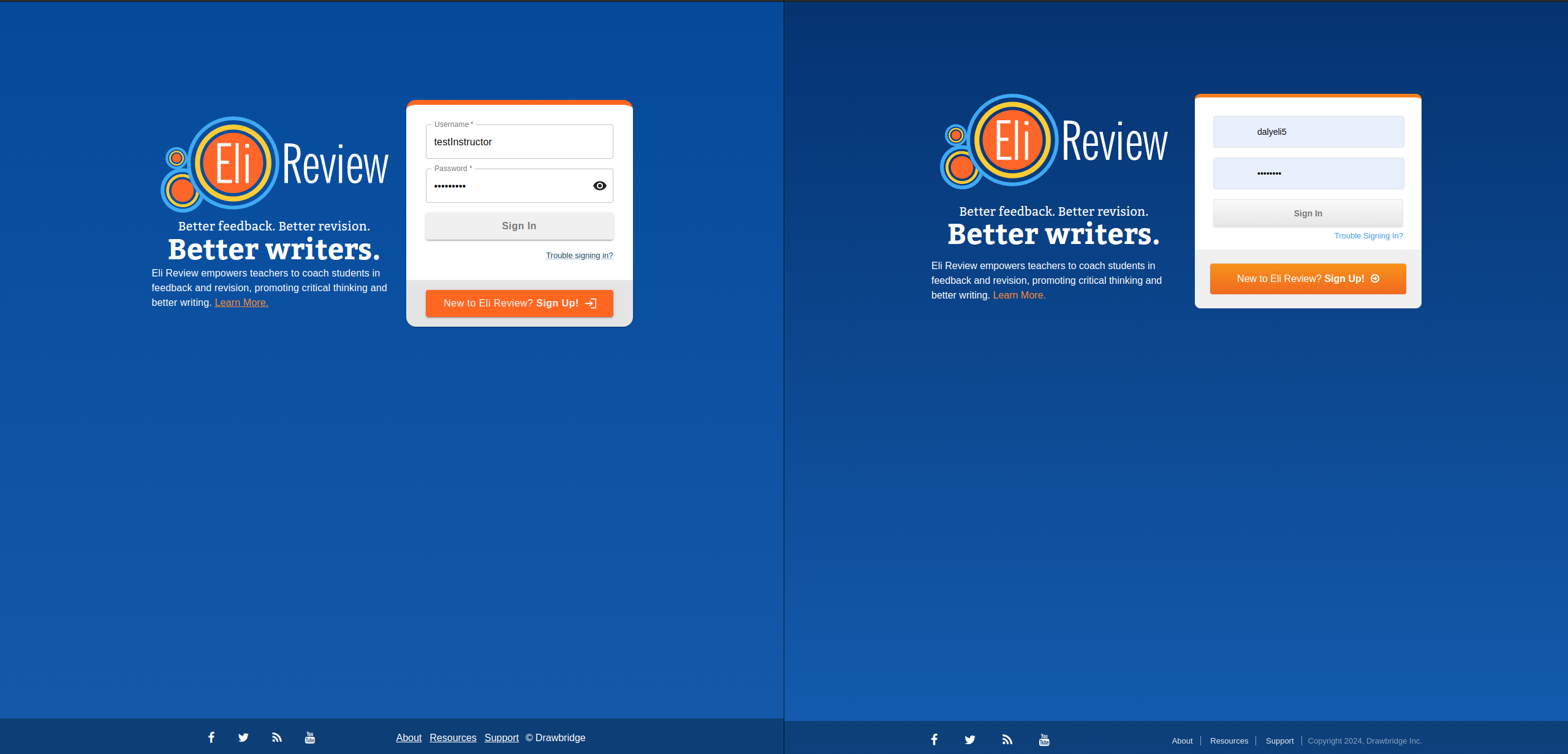
Beta on the left, Classic on the right
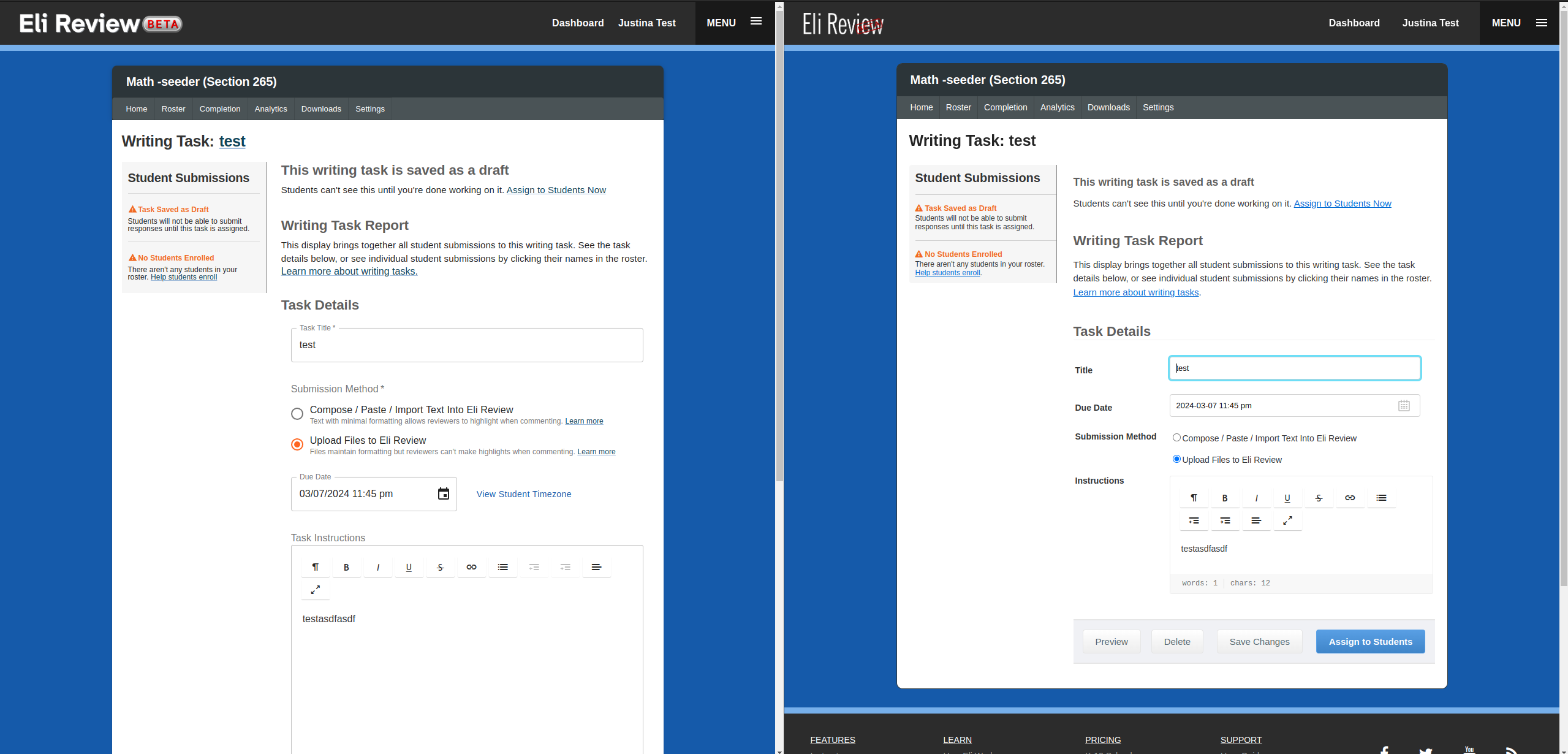
The page structure and layout of the application has remained consistent during this upgrade apart from a few minor changes.
The key difference is performance.
You might remember times when using the app felt less than ideal—long page load times, buggy or inconsistent interfaces, and sluggish responses were part of the experience. We’re working to make those a thing of the past.
We’re excited to show you how we’ve transformed Eli Review
How do my students and I use it?
Click on the BETA button at https://elireview.com instead of SIGN IN.
You will be navigated to “beta.elireview.com” instead of “app.elireview.com”.
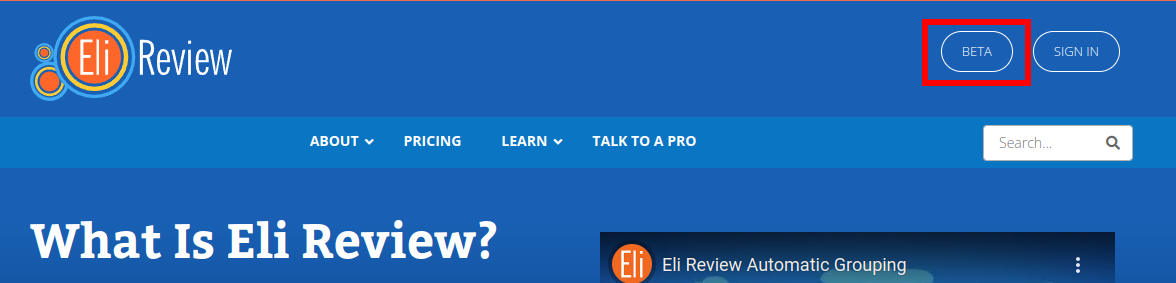
You will see signals indicating you are using the beta version.

Alternatively, you can simply just type https://beta.elireview.com in your browser.
LTI Students Not Yet Eligible: What about LTI courses?
LTI connected students will not be able to use the beta quite yet. When Eli Review is installed at an institution, the connection is made with your Learning Management System. This is beyond the scope of our current test, but we’ll be supporting LTI in the future
But, fear not! LTI instructors can still use the beta without any issue by using the above sign in method. Just be aware that students will be using Eli classic.
What if I want to stop using it?
Beta and classic are interoperable meaning that you can back and forth between classic and beta at any time.
They are connected to the same storage system.
If you create an assignment in either system, it is available in both.
If a student submits work in either system, it is available in both.
At any point in time:
- If you want to use classic, go to app.elireview.com.
- If you want to use beta, go to beta.elireview.com.
Even if something goes wrong in the beta (and we don’t think it will), you can switch back and your learning goes on uninterrupted.



