If you build it in Eli Review, you can share it with your colleagues.
Make sure your colleagues have created an Eli Review account if you are going to add them as co-instructors to your actual course or to a clone.
In your Eli Review course, under Settings, add your colleagues as co-instructors by typing the a few characters of their email address and then selecting their name from the dropdown. Selecting from the dropdown ensures that the account you’re adding is the one your colleague is using.
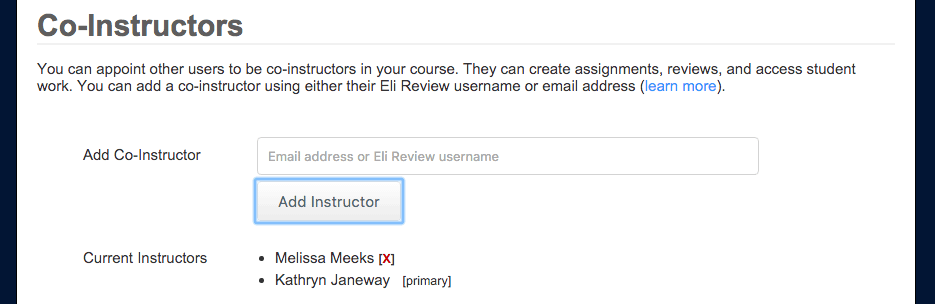
A co-instructor can do anything the primary instructor can do:
A co-instructor will see every task in the course in their personal task library so that they can “load task” from this original course and copy it into another Eli Review course.
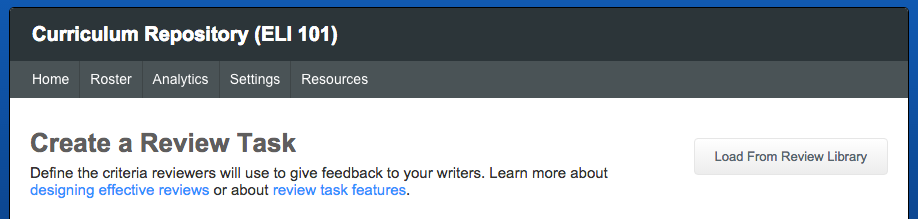
If you want your colleague NOT to be able to see student subsmissions an analytics, you can clone the course first. Then add them to the clone as a co-instructor by going to Settings as described above.
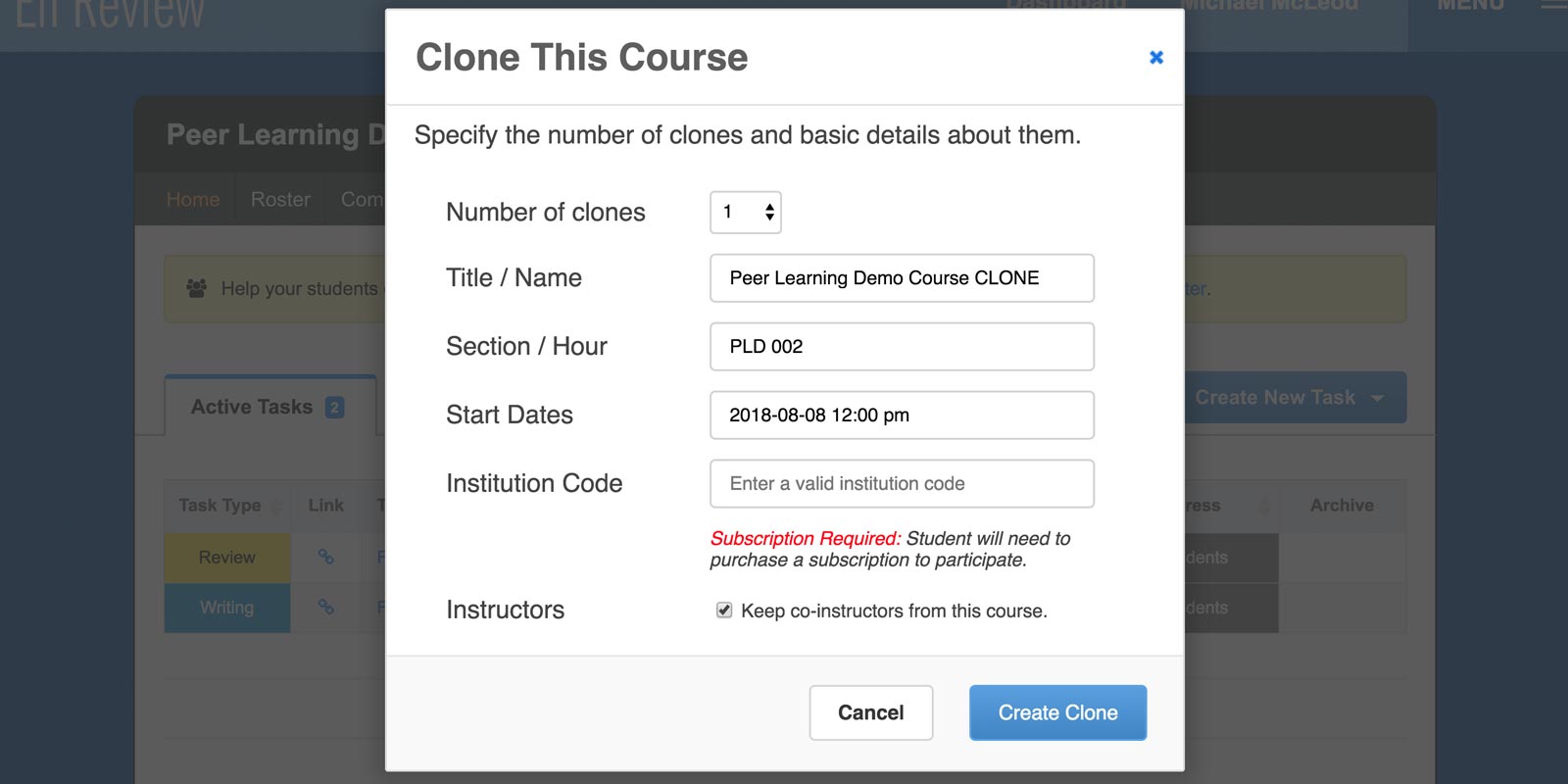
To give colleagues a sense of how Eli Review works, take a screenshot. The student preview (option on the bottom or top left) gives the best view of the task.
Any application that supports scrolling screenshots will work.
On any screen in Eli Review, from your browser’s menu, choose “Print” and save as PDF.
If your colleague just wants the words, copy and paste.