A 24/7/365 web service like Eli requires consistent updates to address our ever growing list of teacher and student users around the world. You might say that revision is as important to making Eli better as it is to making any piece of writing better. All of our revisions are inspired by great feedback from you, our users and customers.
In this update are recent changes we’ve made to Eli to make your experience safer, more accessible, more reliable, and more convenient. We also drop a few hints about what is on our revision plan for the near future.
Security Upgrades
Most of the work we have been doing in the Fall of 2019 has focused on security upgrades to make sure that Eli offers a safe and reliable place to learn and work.
We underwent a new, comprehensive round of security tests in the summer of 2019 designed to show any and all vulnerabilities that Eli might have when we connect with other systems such as your campus LMS.
The good news is that the screening confirmed what we already knew: we have not had any security breaches or failures in our history. But we do not want to stop there. The screening helped us to identify a number of measures we could take to ensure that we don’t have security concerns in the future either.
Most of the changes we’ve made will not be things you can see, and they won’t disrupt your experience in Eli. They are new features or additional security layers that your IT staff may require or recommend. They are also best practices and patterns to ensure that student data stays private. For the tech-centric among you, upgrades include additional data encryption, secure URLs, and measures to prevent motivated, malicious attacks via javascript libraries to name a few.
Improvements for Touch Screen Devices
The “move” option for prioritizing peer feedback in a revision plan works again. Tablet and phone users will again be able to put their comments in order from highest to lowest priority.
Dashboard Indicators
- When reviewers are paired with writers who have not yet submitted drafts, they’ll see “waiting” instead of “incomplete” after they’ve finished giving feedback to all of the available drafts.
- When peers post feedback in reviews, the student who has received peer feedback will see a blue person icon on their dashboard when their work as a reviewer is complete.
- When instructors post feedback in revision plans, the student who has received instructor feedback will see a blue person icon on their dashboard.
- The same “waiting” status is recorded in the instructor’s completion report with a new icon as well as in the download.
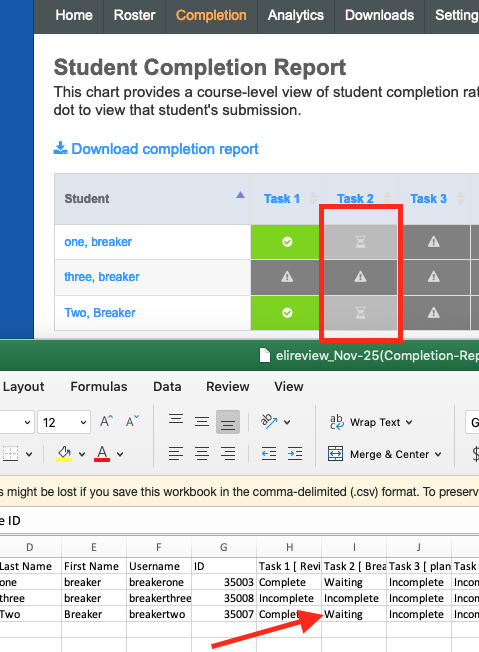
Thanks, as always, for your continued feedback which helps us understand how Eli Review can work better for instructors and for students.

