One of the challenges of using an app is getting students into the online assignment. A course management system like Blackboard or Infinite Campus puts all the tools in one place, which makes it convenient for students. It’s easy to add Eli Review tasks to your LMS, emails, or other online spaces with a link.
We’ve made that process as dead-simple as possible. On the course dashboard, each task has a link icon. Clicking that icon will copy a link to the student version of that task to your clipboard. From there, you can paste that link anywhere you want – into a Word document, and email, an LMS, anywhere.
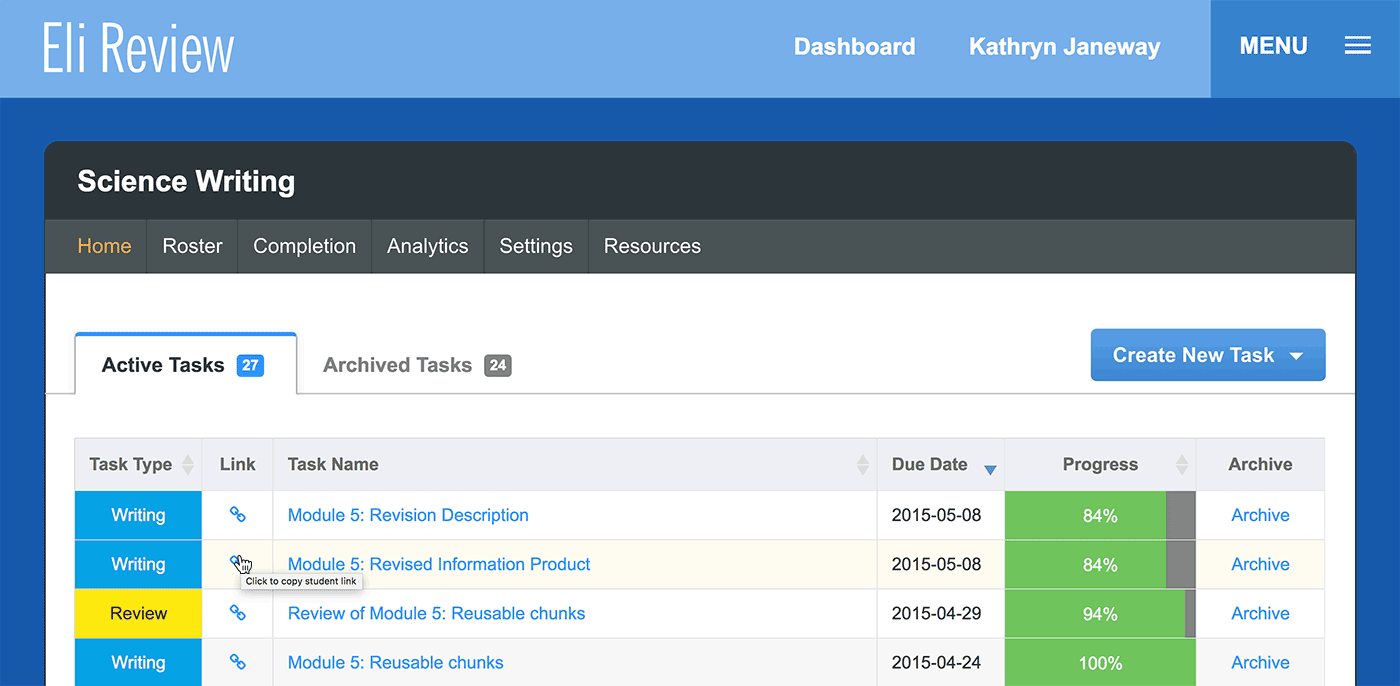
Some examples of where you might add direct links to tasks inside an LMS include:
- Course calendars
- Assignment descriptions
- Gradebook (Check out our “Making the Process Count tutorial” for suggestions.)
- Announcements
- Emails
- Notification services like Remind.com
Students working on browsers that are set-up to remember their logins and passwords will go directly to the task. Students whose browsers do not store logins and passwords will be prompted to sign in.
Providing a direct link to an Eli Review task shaves minutes and hassle off of the assignment. That little convenience could inspire students to engage.

